Blog

By Nick Felton
•
01 Apr, 2020
A bit of geek talk here about using Zoom and making it secure which is particularly pertinent now. https://office-watch.com/2020/protecting-yourself-and-others-on-zoom/?utm_medium=Email&utm_source=ofmm Let me know if you need any assistance changing the settings as listed in this article or any other software issues and we can screen share.

By Nick Felton
•
18 Oct, 2019
Now is the perfect time to upgrade and we can help. We are Business Catalyst Partners and we're now focussing on migrating our customer's sites and even our own sites. Adobe is turning it off completely and all the data along with it. There is no migration tool or transfer process to make it easy. Furthermore, there is no single product replacement that will do everything that BC could do. Until then, there's a lot to plan and work on. It is not an overnight or casual project. What's needed? Product and Sales Process systems incl tax codes, shipping, vouchers and payment gateways Customer Management incl. Sales Pipelines Emailing and Auto-response software Help Desk ticketing systems Domain and email management Web forms Customer logins Replacement Web Apps Blogs Forums Event Bookings News Media Downloads FAQs Secure System and Logins Social Media Integration Site and Visitor Reports As you can see, many features need to be replaced. We're happy to assist so contact us today for a free quote.
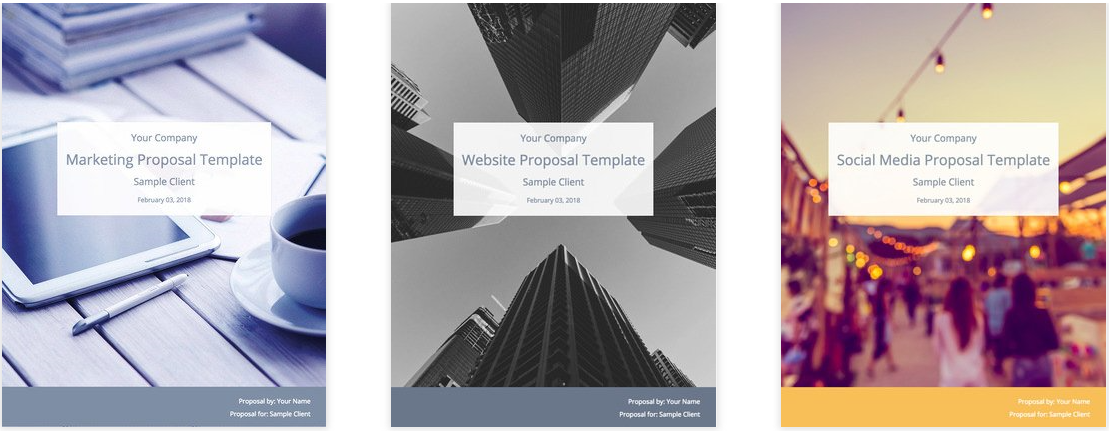
By Nick Felton
•
07 Feb, 2019
Before I’ve been in business for nearly 20 years doing customised apps in MS Word, Excel, Access, and now CRM systems, websites, with diverse clients such as government, large and small enterprise both whole of organisation and internal departmental applications, freelancers, and SMEs. During this time, I’ve prepared countless proposals and quotes and I’ve tried everything from casual emails, SMSs, spreadsheets, Word documents, PDF docs and confirmations ranged from stamped addressed envelopes to fax to email. For starters, all these methods caused me to reinvent the wheel each time and I was constantly refining but always limited to the constraints of the program. Often, I didn’t know what the constraints were or what I was aiming for, however, each new attempt was better than the previous one. Spreadsheets helped because I could itemise my time for each segment of the project and the big discovery was each quote had fixed items, namely research, planning, execution, testing, installation, documentation, and training. Despite my proposals becoming more accurate and detailed, I still had no idea if the entire proposal was read and acknowledged until I phoned or received a signoff, but at least my time and energy was taken in account. Awareness Last month I become aware of Bidsketch and all I heard was “electronic acknowledgement and signing” and that was enough to get my attention. Being in the software business, I naturally did my research but I came back to Bidsketch because it was recommended. Learning I usually like to try to dive into the deep end and read the manuals later and for the most part, this works. I had to prepare a new quotation and that was easy and quite intuitive. Support I became stuck on a couple of menu and navigation options but I easily found my way to where I wanted to be. Soon after my signup, the Bidsketch help desk contacted me to offer assistance. This wasn’t in response to my learning the menu and navigation options: it was simply an automated offer, but that didn’t stop me from accepting help and I found Natalie to very helpful, knowledgeable, and best of all, patient with all my questions. Outcome All software products on the planet have their own method of operation, which could also be described as a “way of thinking”. Once I got my head around it, Bidsketch became easy to use and very useful. Usefulness Why is Bidsketch so useful to me? It has … Sections which can be easily activated or deactivated or even rearranged. Templates ranging in size from whole proposals to individual sections Section templates also serving as prompts to ensure I’ve covered everything I needed to include along with the added bonus of presenting further ideas to my clients. Special codes called fields which reproduce the client’s name wherever the code is placed. This is the same method as mail merge codes in MS Word and it works perfectly. Previous proposals can be copied, recycled and adjusted for each new project. Proposals can be emailed as a link or as a PDF Ease of Use It’s easy enough once I got the hang of it and I’ve learnt a lot of software over the years. I tip my hat to Bidsketch because the proportion I couldn’t figure out on my own was quite small compared to other products. To explain that a bit more, there are two aspects I am referring to here. One is the learning curve and the other is the amount of information to learn in order to master the program. Both of these are very small, in other words, there is a very small learning curve and there is not much to remember or master. I actually find that quite refreshing because I want to spend my brain energy working on the proposal itself not trying to recall a massive series of steps and procedures. Pricing Bidsketch offers a 14-day trial which can be extended upon request if you have a good reason. For example, solopreneurs don’t always have total control over their time if a project takes longer or there are pressing family matters. Requesting an extension because you forgot about the trial may not be successful. The advertised pricing starts at $29 per month for 1 user so for a solo freelancer like me it was fairly reasonable but I could get it cheaper at $23 per month by signing up for yearly billing. Dislikes One of their automated emails suggested I could get a 40% discount but further investigation revealed I needed to be a team of 3 users with yearly billing. I wasn’t very happy about that because I felt like I was on a wild goose chase and the automated email could have explained the conditions and provided a link to the pricing screen. The pricing screen also had small print at the footer offering a $15 per month starter plan. Again, I would prefer that option to be as prominent as the solo and team offer above. It doesn’t come across as being totally upfront. I would also like to have full control over the proposal’s font, header, footer, and margins which can’t be done at the moment. Recommendation I would definitely recommend Bidsketch for producing, streamlining, and standardising your business proposals. I would also definitely recommend all new users take advantage of the free training and webinar offered by their staff. As mentioned, there is not a lot to learn but it’s helpful to be clear on all the steps from the start.

By CTE
•
15 Jan, 2019
Anyone can make one: For better or worse, anyone can write a blog post about anything they want. Everyone has a voice and thet voices will rise to the top. The writer can show their personality: In blog posts, the writer has more leeway to add in their voice and personality than other types of writing. Blogs are a great form of mass communication: You can help people, learn new things, entertain your audience-the possibilities are endless and amazing. Blogging opens up all of these to a very wide audience. You can make money: Get the right blog going and you can make a lot of money through advertising and sponsored posts. It allows people to craft better thoughts: Instead of reading haphazard, uneducated Facebook statuses, it's much better to see people's thought process in a well-written blog post. You can establish a community: Blogging allows you to connect with other individuals who share the same interests. Sharing ideas and opinions within your community helps establish yourself as a thought leader. Good for SEO: Keeping content on your site fresh and relevant, you can use your blog to boost the search engine ranking (SEO) of your site and your business. It brings people back to your site: If your blog is strong enough and updated regularly, people will come back looking for more and bring traffic back to your site as well. It's free: It costs you a grand total of zero dollars to post to the blog, so if you have something to say, there's nothing to stop you. You can establish yourself as a thought leader: A blog is a great place for your original thoughts, and it can be a wonderful way to show off your individuality. If people like your ideas, you can become a thought leader in your industry! What else do you love about blogs? Let me know!

By Nick Felton
•
01 Apr, 2020
A bit of geek talk here about using Zoom and making it secure which is particularly pertinent now. https://office-watch.com/2020/protecting-yourself-and-others-on-zoom/?utm_medium=Email&utm_source=ofmm Let me know if you need any assistance changing the settings as listed in this article or any other software issues and we can screen share.

By Nick Felton
•
18 Oct, 2019
Now is the perfect time to upgrade and we can help. We are Business Catalyst Partners and we're now focussing on migrating our customer's sites and even our own sites. Adobe is turning it off completely and all the data along with it. There is no migration tool or transfer process to make it easy. Furthermore, there is no single product replacement that will do everything that BC could do. Until then, there's a lot to plan and work on. It is not an overnight or casual project. What's needed? Product and Sales Process systems incl tax codes, shipping, vouchers and payment gateways Customer Management incl. Sales Pipelines Emailing and Auto-response software Help Desk ticketing systems Domain and email management Web forms Customer logins Replacement Web Apps Blogs Forums Event Bookings News Media Downloads FAQs Secure System and Logins Social Media Integration Site and Visitor Reports As you can see, many features need to be replaced. We're happy to assist so contact us today for a free quote.
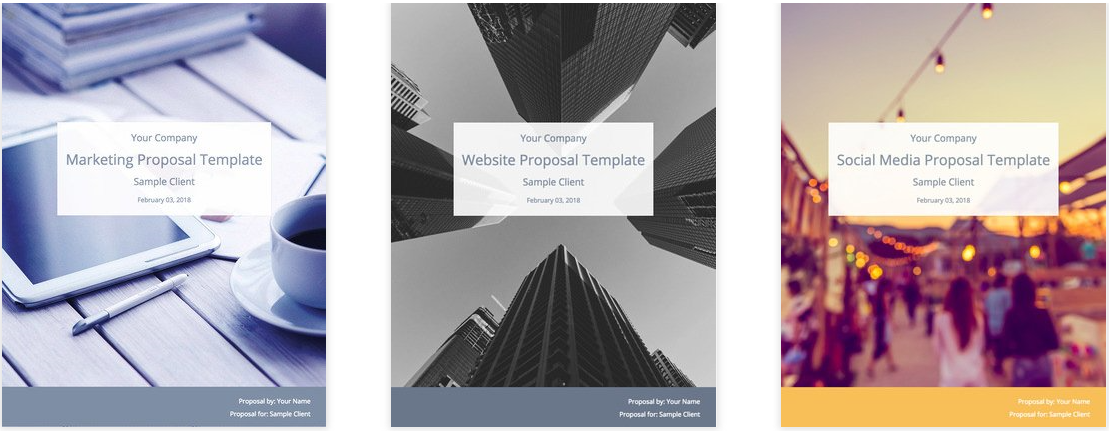
By Nick Felton
•
07 Feb, 2019
Before I’ve been in business for nearly 20 years doing customised apps in MS Word, Excel, Access, and now CRM systems, websites, with diverse clients such as government, large and small enterprise both whole of organisation and internal departmental applications, freelancers, and SMEs. During this time, I’ve prepared countless proposals and quotes and I’ve tried everything from casual emails, SMSs, spreadsheets, Word documents, PDF docs and confirmations ranged from stamped addressed envelopes to fax to email. For starters, all these methods caused me to reinvent the wheel each time and I was constantly refining but always limited to the constraints of the program. Often, I didn’t know what the constraints were or what I was aiming for, however, each new attempt was better than the previous one. Spreadsheets helped because I could itemise my time for each segment of the project and the big discovery was each quote had fixed items, namely research, planning, execution, testing, installation, documentation, and training. Despite my proposals becoming more accurate and detailed, I still had no idea if the entire proposal was read and acknowledged until I phoned or received a signoff, but at least my time and energy was taken in account. Awareness Last month I become aware of Bidsketch and all I heard was “electronic acknowledgement and signing” and that was enough to get my attention. Being in the software business, I naturally did my research but I came back to Bidsketch because it was recommended. Learning I usually like to try to dive into the deep end and read the manuals later and for the most part, this works. I had to prepare a new quotation and that was easy and quite intuitive. Support I became stuck on a couple of menu and navigation options but I easily found my way to where I wanted to be. Soon after my signup, the Bidsketch help desk contacted me to offer assistance. This wasn’t in response to my learning the menu and navigation options: it was simply an automated offer, but that didn’t stop me from accepting help and I found Natalie to very helpful, knowledgeable, and best of all, patient with all my questions. Outcome All software products on the planet have their own method of operation, which could also be described as a “way of thinking”. Once I got my head around it, Bidsketch became easy to use and very useful. Usefulness Why is Bidsketch so useful to me? It has … Sections which can be easily activated or deactivated or even rearranged. Templates ranging in size from whole proposals to individual sections Section templates also serving as prompts to ensure I’ve covered everything I needed to include along with the added bonus of presenting further ideas to my clients. Special codes called fields which reproduce the client’s name wherever the code is placed. This is the same method as mail merge codes in MS Word and it works perfectly. Previous proposals can be copied, recycled and adjusted for each new project. Proposals can be emailed as a link or as a PDF Ease of Use It’s easy enough once I got the hang of it and I’ve learnt a lot of software over the years. I tip my hat to Bidsketch because the proportion I couldn’t figure out on my own was quite small compared to other products. To explain that a bit more, there are two aspects I am referring to here. One is the learning curve and the other is the amount of information to learn in order to master the program. Both of these are very small, in other words, there is a very small learning curve and there is not much to remember or master. I actually find that quite refreshing because I want to spend my brain energy working on the proposal itself not trying to recall a massive series of steps and procedures. Pricing Bidsketch offers a 14-day trial which can be extended upon request if you have a good reason. For example, solopreneurs don’t always have total control over their time if a project takes longer or there are pressing family matters. Requesting an extension because you forgot about the trial may not be successful. The advertised pricing starts at $29 per month for 1 user so for a solo freelancer like me it was fairly reasonable but I could get it cheaper at $23 per month by signing up for yearly billing. Dislikes One of their automated emails suggested I could get a 40% discount but further investigation revealed I needed to be a team of 3 users with yearly billing. I wasn’t very happy about that because I felt like I was on a wild goose chase and the automated email could have explained the conditions and provided a link to the pricing screen. The pricing screen also had small print at the footer offering a $15 per month starter plan. Again, I would prefer that option to be as prominent as the solo and team offer above. It doesn’t come across as being totally upfront. I would also like to have full control over the proposal’s font, header, footer, and margins which can’t be done at the moment. Recommendation I would definitely recommend Bidsketch for producing, streamlining, and standardising your business proposals. I would also definitely recommend all new users take advantage of the free training and webinar offered by their staff. As mentioned, there is not a lot to learn but it’s helpful to be clear on all the steps from the start.


